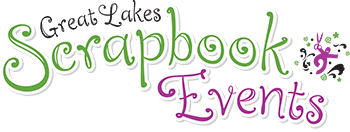Do you have a Cricut? Do you USE your Cricut? If you have any of the tools below, and you don’t use them – then don’t miss these classes! Leave with the confidence to use your Cricut, E2, Gypsy and Design Studio Software to their fullest potential! Also, this year for all of you that have the Cricut basics down – Debbie is offering a Cricut Project class!
Cricut Class
(Cricut Class)
Instructor: Debbie Richard; Sponsored by: I Luv Scrapbooking
Expect to learn how to start using your Cricut. What all the buttons and dials do and how to get the most from your machine. Explore layers, shadows, and blackouts. Learn proper pressure to cut out designs perfectly each time.
Leave class with: handout and diecuts
Skill level: All Levels
Supplies: Cricut machine (personal Cricut, Cricut Create or Cricut Expression), mat and alphabet cartridge

Cricut Design Studio Software
(Cricut Design Studio)
Instructor: Debbie Richard; Sponsored by: I Luv Scrapbooking
Learn how to weld, do a search, designs with multiple cartridges, hide contour and much more. Take your Cricutting to the next level.
Leave class with: handout
Skill level: All Levels
Supplies: Cricut, laptop with software or free trial version installed, cartridge that came with your Cricut, mat, must have updated your Firmware on your Cricut (if you don’t know how to update Firmware on your Cricut you can contact me at iluvscrappindr@aol.com )

Cricut- Word Book with Design Studio Software
(Cricut- Word Book)
Instructor: Debbie Richard; Sponsored by: I Luv Scrapbooking
You will learn how to weld and design a Summer word book. using your Cricut and Design Studio Software.
Leave class with: Summer word book and handout
Skill level: All Levels
Supplies: Laptop, Cricut, mat and Design Studio Software installed plus your cartridge that came with your machine and a font cartridge.
Cricut-E2 Machine
(Cricut-E2 Machine)
Instructor: Debbie Richard; Sponsored by: I Luv Scrapbooking
Expect to learn how to use the new E2 Cricut machine. We will explore all the features, explore layers, shadows and blackouts. Learn proper pressure to cut out designs perfectly every time.
Leave class with: Handouts and die cuts
Skill level: All Levels
Supplies: E2 Cricut machine, mat and alphabet cartridge

Cricut-Gypsy
(Cricut-Gypsy)
Instructor: Debbie Richard; Sponsored by: I Luv Scrapbooking
Learn how to use all the buttons and functions, link and store cartridges, update the Gypsy and Cricut and weld words and shapes. Plus much more!
Leave class with: handout
Skill level: All Levels
Supplies: Gypsy, Cricut and Cricut mat.The Gypsy must be able to sync to Cricut before class ( if you don’t know how to sync Gypsy then contact me at iluvscrappindr@aol.com )