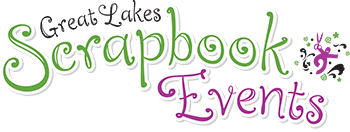We have a whole array of Cricut classes to offer at the GLMini…. including a class on the new Cricut Craft Room!
Cricut – Gypsy
(Cricut – Gypsy)
Instructor: Debbie Richard
Sponsored by: A Place to create at I Luv Scrapbooking
In this class I will show you how to use all the functions on the Gypsy. I will show you how to weld, group and un-group objects together, updating your gypsy, linking cartridges, hiding objects and much more.
Leave class with: Handout
Skill level: All Levels
Supplies: Gypsy (Make sure you have your power cord!) 
Cricut Class
(Cricut Class)
Instructor: Debbie Richard
Sponsored by: A Placee to Create at I Luv Scrapbooking
Everything you wanted to know about the cricut, but was afraid to ask! Wither you own the original cricut, cricut create, or cricut expression, I will show you how to use every function and feature, step by step. Learn the proper pressures to cut out your designs perfect every time.
Leave class with: Handout, Cheat Sheet and Die Cuts
Skill level: All Levels
Supplies: Cricut machine (Personal cricut, create or expression), cricut mat, font cartridge.. 
Cricut Craft Room
(Cricut Craft Room)
Instructor: Debbie Richard
Sponsored by: A Place to Create at I Luv Scrapbooking
This is a free online program that has taken the Gypsy and Design studio, combined them together to give the best of both. I will show you how to use all the features to better enhance your cricut cutting. Provocraft is not making the Gypsy or the Design Studio right now – this is the replacement. They will still updating and servicing the Gypsy and Software if you have them.
Leave class with: Handout
Skill level: All Levels
Supplies: Laptop with cricut Craft Room Downloaded 
Cricut – Design Studio Software
(Cricut Design Studio)
Instructor: Debbie Richard
Sponsored by: A Place to Create at I Luv Scrapbooking
Learn how to weld, design with multiple cartridges, search for items, hide the contour, and much more. Take your cricutting to a new level.
Leave class with: Handout
Skill level: All Levels
Supplies: Laptop with Software downloaded 
Cricut – E2 Machine
(Cricut E2 Machine)
Instructor: Debbie Richard
Sponsored by: A Place to Create at I Luv Scrapbooking
This new machine has alot of different functions that you won’t find in the other machines. I will show you how to use every function on the machine. I will also show you the proper pressures to cut your designs out.
Leave class with: Handout, Cheat Sheet, Die Cuts
Skill level: All Levels
Supplies: E2 Machine, Mat, Font Cartridge