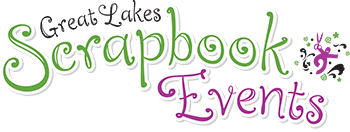Join Us for the 14th Annual
Great Lakes Mega Meet!
May 9, 10 & 11, 2013
Suburban Collection Showplace, Novi, MI
Registration is NOW OPEN
Join us Mother’s Day Weekend!
Pre-register TODAY to attend the Great Lakes Mega Meet Scrapbook Convention May 9-11, 2013! Pre-registration closes on Friday, April 26, 2013 at 11:59pm – after that date you will have to purchase your tickets at the door.
Benefits of Pre-registration:
- Cheaper! Daily Admission prices are discounted for pre-registered guests
- Best Selection of Classes – Pre-registered guests get a better selection of classes, as the closer we get to the show, the more classes are sold out!
- Savings at Local Retailers and Consultants! When you pre-register, enjoy savings AFTER the show! Participating exhibiting retailers and consultants have included coupons on your confirmation… save money at your favorite stores and with your favorite consultants AFTER the show!
- Early Entry to the show – The show floor opens at 9am for Pre-Registered Guests – Walk-In Guests do not enter the show floor until 10am.
Click here to begin the registration process.
It’s easy to pre-register – and your tickets are ready and waiting for you when you arrive at the show! Pre-registered guests can begin picking up their tickets at 8am each morning of the show (or for Round Robin Guests, at 5:30pm on Wednesday evening).
“But I still just want to buy my tickets at the door!”
That’s OK – complete ticket pricing info is available here!
Don’t start to register and then walk away for a coffee break! If we show no activity for more than 15 minutes, all items in your shopping cart will be returned to inventory, and you will have to start over! (Good news though – if you lose your connection while registering, as long as you log back in within 15 minutes, your selections will all be saved!)
Can I register more than one person?
Yes you can… and here’s how!
When you enter the registration system, you will first be prompted to enter your own information, and make all your own ticket selections. By using the “Proceed to…” button you will avoid skipping any steps!
When you have completed your selections, you will see two options at the top of the screen “Purchase for another person” and “Add a new person”. If you have already added all the participants you plan to register, you can proceed to “Purchase for another person”, if you haven’t added everyone, first go to “Add a new person” and then once you’ve loaded all their information, you will be able to select their ticket choices.
You can repeat this until your entire party is registered, and then click “Proceed to Credit Card Info” to pay for the entire order on one credit card!