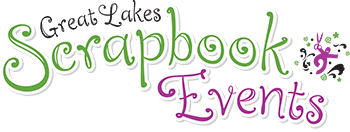She’s BAAAACK!! We welcome back Patty and her comprehensive series of Digital Scrapbooking Classes to the GLMM! If you have ever wanted to learn how to digitally scrapbook – or if you wanted to expand your existing skills – you will want to check out her classes!
Photoshop Elements-Beginning Photo Editing #1
(PSE Beg Photo Ed #1)
Instructor: Patty Debowski; Sponsored by: Digital Scrapbook Teacher
Elevate your scrapbook pages with photos that pop! This class, taught by author Patty Debowski will guide you past the learning. Learn the basics of opening, closing, and saving photos correctly. Straighten and crop your photos for dramatic results. Easily correct lighting and color problems. Change a color photo to black & white, sepia, or black and white with just a little bit of color. Register early, this class sells out!
Leave class with: a basic understanding of how to edit photos with Photoshop Elements.
Skill level: Beginner
Supplies: Bring a laptop with Photoshop Elements 11-14 (installed prior to class) a 30 day free trial version is available at Adobe.com. Also bring a computer mouse, extension cord, paper and pen to take notes. No laptop? See http://www.thedigitalscrapbookteacher.com/classes-events/ for more class information and how to borrow a FREE computer for class.
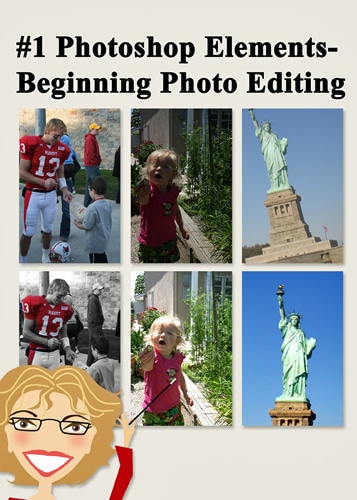
Photoshop Elements-Beginning Plus Photo Editing #2
(PSE Beg Plus Phot #2)
Instructor: Patty Debowski; Sponsored by: Digital Scrapbook Teacher
Want to learn how to blend two photos into one? Want to remove areas from your photos? Would you like to cut something out of one photo and add it to another photo? Want the “perfect” family photo (everyone looking the same way, eyes open, white teeth, no pimples and thin)? Come to this class to make your friends envious of your photos! Class #1 recommended but not required.
Leave class with: a basic understanding of how to edit photos with Photoshop Elements.
Skill level: Beginner
Supplies: a laptop with Photoshop Elements 11-14 (installed prior to class) a 30 day free trial version is available at Adobe.com. Also bring a computer mouse, extension cord, paper and pen to take notes. No laptop? See http://www.thedigitalscrapbookteacher.com/classes-events/ for more class information and how to borrow a FREE computer for class.
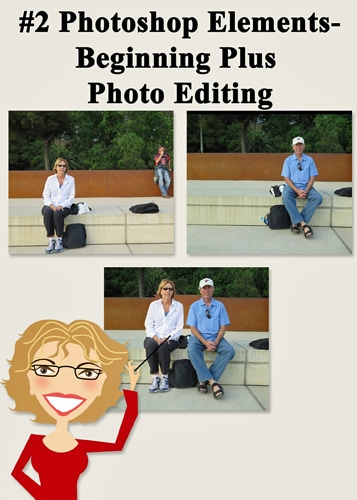
Photoshop Elements -Beginning Digital Scrapbooking #3
(PSE Beg Digi SB #3)
Instructor: Patty Debowski; Sponsored by: Digital Scrapbook Teacher
Want to learn how to scrapbook with your computer? You will be amazed how easy it is with the right teacher, sign up now! Leave class with two completed scrapbook pages ready to print. We will unlock the mysteries of Photoshop Elements (including layers). You will learn: how to use photo masks, some cool text tricks, and how to adjust your shadows so that they look realistic. You will leave class confident and ready to rock and roll. Class #1 recommended but not required.
Leave class with: two digital scrapbook pages ready to print.
Skill level: Beginner
Supplies: a laptop with Photoshop Elements 11-14 (installed prior to class) a 30 day free trial version is available at Adobe.com. Also bring: 10 digital photos, a computer mouse, extension cord, paper and pen to take notes. No laptop? See http://www.thedigitalscrapbookteacher.com/classes-events/ for more class information and how to borrow a FREE computer for class.
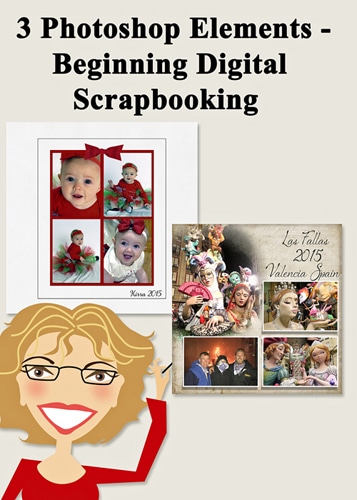
Photoshop Elements-Artistic Photos #4
(PSE Artist Photo #4)
Instructor: Patty Debowski; Sponsored by: Digital Scrapbook Teacher
Do you have scrapbook photo envy? Jealous of designers and the photos on their pages? Come learn the secrets to fabulous photos by using textures, filters, and blending modes. Would you like to artistically add text to your photos for identification, journaling, or just for fun? Want to replace a blown out sky with a blue sky? You will also learn how to lighten and darken photos in just specified areas, combine several photos together, and use blending modes. Class #1 highly recommended but not required.
Leave class with: a basic understanding of how to create artistic photos with Photoshop Elements.
Skill level: Intermediate
Supplies: a laptop with Photoshop Elements 11-14 (installed prior to class) a 30 day free trial version is available at Adobe.com. Also bring a computer mouse, extension cord, paper and pen to take notes. No laptop? See http://www.thedigitalscrapbookteacher.com/classes-events/ for more class information and how to borrow a FREE computer for class.

Photoshop Elements–Digital Scrapbooking–Supersonic Scrapper #5
(PSE Supersonic SB #5)
Instructor: Patty Debowski; Sponsored by: Digital Scrapbook Teacher
Do you have a few years of backlogged photos? Do you need to quickly make a photo book or calendar for an upcoming event or just want to catch up on your scrapbooking? If so, then this class is for you. I will teach you my methods and tricks that allowed me to complete more than 500 pages in a few months. You will complete a two page layout in class. You will also learn: a cool title trick, how to quickly edit photos directly on the page, and how to use the masking feature of Photoshop Elements. In addition you will be introduced to a digital pocket page and will learn an awesome technique with the Gradient tool. Class #1 & 3 recommended but not required.
Leave class with: two page layout in class.
Skill level: Intermediate
Supplies: a laptop with Photoshop Elements 11-14 (installed prior to class) a 30 day free trial version is available at Adobe.com. Also bring: 10 digital photos, a computer mouse, extension cord, paper and pen to take notes. No laptop? See http://www.thedigitalscrapbookteacher.com/classes-events/ for more class information and how to borrow a FREE computer for class.

Photoshop Elements-Blending, Brushes, Beautiful! #6
(PSE Blend & Brush #6)
Instructor: Patty Debowski; Sponsored by: Digital Scrapbook Teacher
Would you like to transform your photos into a work of art? We will unlock the mystery of filters, brushes, blending modes, and masks to create composite images. In this class you will learn how to combine multiple photos and digital papers to create beautiful photos, scrapbook pages, or wall art. Sound scary? Don’t worry it’s fun! Grab a friend and come to class! Class #1 & #3 highly recommended.
Leave class with: 1 page layout or scrapbook wall art, printed & electronic detailed. instructions and a DVD with more than $75 of digital supplies that you can reuse and recolor to your liking.
Skill level: Intermediate
Supplies: Bring a laptop with Photoshop Elements 11-14 (installed prior to class) a 30 day free trial version is available at Adobe.com. Also bring a computer mouse, extension cord, paper and pen to take notes. No laptop? See http://www.thedigitalscrapbookteacher.com/classes-events/ for more class information and how to borrow a FREE computer for class.