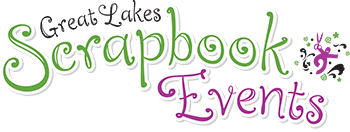CREATE A LAYOUT featuring 5 thing from your “Bucket List”.
You have until midnight on SUNDAY, APRIL 8th to upload your NEW layout for this challenge onto our Facebook wall. Be sure to title it with Challenge #2. We will select a winner and announce it next week – and they’ll get a great GLMM 2012 exclusive prize!
Winners will be selected RANDOMLY – and for every challenge you enter, you’ll be entered into a final prize drawing at the end of our challenges!
How to post your photo to our Facebook Page:
- Go to http://www.facebook.com/megameet. If you haven’t already – click the “Like” button.
- Just below the cover photo, and intro information – the first box should be an open text box for typing, and will say “Post” and “Photo” at the top.
- Click on “Photo” and a window will come up, with the option to upload a photo Click “Upload Photo/Video”
- Then, navigate through your computer to find the photo file, and double click to attach it. You will be returned to the Facebook page – where you can type in the box a comment about your photo. The photo itself will not show until you click “Post”.
- Quick and Easy!