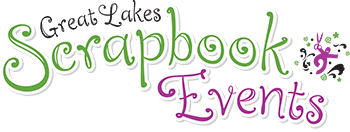CREATE A LAYOUT featuring 5 of your favorite things.
You have until midnight on SUNDAY, APRIL22nd to upload your NEW layout for this challenge onto our Facebook wall. Be sure to title it with Challenge #4. We will select a winner and announce it next week – and they’ll get a great GLMM 2012 exclusive prize!
Winners will be selected RANDOMLY – and for every challenge you enter, you’ll be entered into a final prize drawing at the end of our challenges!
How to post your photo to our Facebook Page:
- Go to http://www.facebook.com/megameet. If you haven’t already – click the “Like” button.
- Just below the cover photo, and intro information – the first box should be an open text box for typing, and will say “Post” and “Photo” at the top.
- Click on “Photo” and a window will come up, with the option to upload a photo Click “Upload Photo/Video”
- Then, navigate through your computer to find the photo file, and double click to attach it. You will be returned to the Facebook page – where you can type in the box a comment about your photo. The photo itself will not show until you click “Post”.
- Quick and Easy!