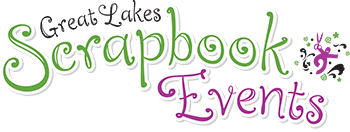| Turn up the VOLUME at theVirtual Online Learning Ultimate Mega Event |
| While we had to postpone the GLMM until October, we decided that there was no reason we couldn’t try to bring a little bit of the excitement of the Great Lakes Mega Meet to your home on our original dates! Announcing VOLUME – the Virtual Online Learning Ultimate Mega Event! What is VOLUME?It’s a 2 day event of video presentations from our participating vendors hosted in a Facebook group. Some video presentations will be demos, some tours, learn some techniques, learn helpful tips, learn about new products throughout the day! PLUS great show specials for online shopping with our vendors! You’d like to join us for VOLUME? Here’s how: JOIN the group, here’s a link: https://www.facebook.com/groups/volume.glse/ Most member requests are auto approved if you’ve had a Facebook account for over a year and answer both membership questions. Otherwise, we check the group periodically and approve members who don’t meet the criteria for automatic approval! TOPICS: Once you are in the group pay particular attention to the Topic: VOLUME – May 2020; that’s the topic we’ll be giving the posts related to the upcoming May event. You can click on the topic and see all vendor posts for VOLUME 2020! ANNOUNCEMENTS: Also, either across the top on mobile devices, or to the side on your computer, look for “Announcements”, that’s where GLSE will categorize important information from us for you to refer back to! SORT POSTS: Scroll down a bit, and look for where the posts start. Just before the first post (after the latest announcement) you’ll see either “New Activity” or “Recent Posts”. Facebook defaults to “New Activity” which sorts every post that anyone comments on to the top of the feed – and can hide the newest posts from you. For the event, I recommend you sort by “Recent Posts” so that you’ll see each new thing as it posts. You may have to reset this sort multiple times, since Facebook defaults to “New Activity”. NOTIFICATIONS: On a computer at the top of the page next to “Joined”, or on a mobile device, touch the three dots in the top right corner and select “Notification Settings”. Set your notifications to “All Posts” for the duration of the event, so that you get notified as new videos are started on the page! You can always switch it back to Highlights after the event; but for May 8 & 9, I recommend you set your notifications to ALL POSTS! INVITE MEMBERS: Use the Invite Members link to invite your crafty friends to join us for the weekend! We are not bound by distance for this event, your friend across the country can join us just as easily as your next door neighbor! TUNE IN: On May 8th & 9th, tune in at 9am, and I’ll be your first LIVE video of the day! I’ll welcome you to the event, and do a short demo, and then at each appointed time throughout the day a new video from a new vendor will start! Don’t worry if you need to use the bathroom, or go make lunch, or take the dog for a walk, or help a kid with their schoolwork – all of the videos will be archived, and available for later viewing after their scheduled time! ** Please do not start Watch Parties in the group. You can watch the videos by just clicking the play icon. Watch Parties unnecessarily clutter the feed, and we will be actively deleting watch parties not started by authorized vendors at their scheduled times. |